Telegram US Group List 1959
-
Group
 5,471 Members ()
5,471 Members () -
Group

SFS ROLEPLAY : ALUR
632 Members () -
Channel

Fonts (Шрифты) 👌🏽
4,020 Members () -
Group

JUAL BELI PUBG INDONESIA
509 Members () -
Channel

InfoKazakhstan
1,846 Members () -
Channel

Live simply 🌠
1,270 Members () -
Channel
-
Channel

Alssirat.bh
3,457 Members () -
Group

کانال انتقال یافت
606 Members () -
Group

⚙️MENÚ🔧PATILLA🍉🔥
6,866 Members () -
Group

O amor é lindo... 🫀
599 Members () -
Group

Тренды и Трейды
957 Members () -
Group

Хоккей без зрителей🖥
71,040 Members () -
Channel

القناة الرسمية لجمعية (عقيدة)
4,229 Members () -
Group

Asrnews.uz | Rasmiy kanal
652 Members () -
Group
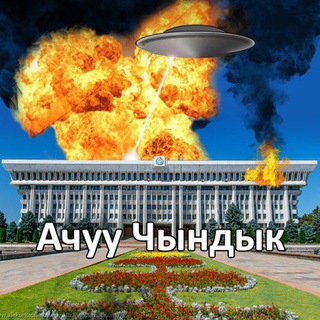
Ачуу Чындык
1,955 Members () -
Group

ЗАЛ ЗАПИСИ
1,311 Members () -
Group

Style | Дизайн | Интерьер
5,804 Members () -
Group
-
Group

Косметика | Макияж | Причёски
28,930 Members () -
Group

HACKS📍
2,286 Members () -
Group

Boliteros.com
4,100 Members () -
Group

Bruna Luz
1,138 Members () -
Group

"ومضىٰ شهيداً " 🧡🕊
1,672 Members () -
Channel

𝙊𝙉𝙀 𝘿𝘼𝙔 𝙎𝙃𝙊𝙒 📽
5,151 Members () -
Group
-
Channel

ャ 🍓 ᑲᥲᑲу ⍴r᥆m᥆𝗍ᥱ ִֶָ ࣪⊹
3,431 Members () -
Group
-
Group

Key Collector [OFFICIAL CHANNEL]
2,364 Members () -
Group

شرکت آریا گستر پاسارگاد خاوران
913 Members () -
Channel

عُأُلَمِي أُلَخاص
1,585 Members () -
Group

Baran Insurance | بیمه باران
459 Members () -
Channel

راز سلیمانی
1,764 Members () -
Channel

عشاق ايهاب المالكي
6,314 Members () -
Group

مجموعة رأي كوم
544 Members () -
Group

Гандбол Липучий
828 Members () -
Group
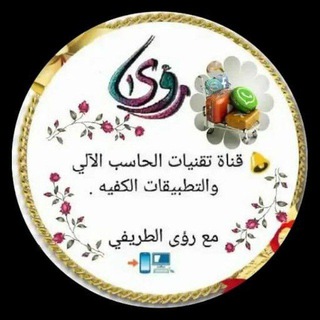
🖥 تقنيات الحاسب الآلي و الأجهزة الكفية 📱
684 Members () -
Group

“𝖤𝖽𝗂𝗍𝗂𝗇𝗀 𝖡𝗅𝗎𝖾„
23,049 Members () -
Group
-
Channel

كتب الرحلات
6,152 Members () -
Group

سازمان جهاددانشگاهی خراسان رضوی
980 Members () -
Channel

تولید روفرشی دورکش ،موکت پارکتی، کاور مبل آرتین 💖
6,048 Members () -
Group

سایت پانویس
2,651 Members () -
Group
-
Channel

لِـ سَـارة،سَـالِـم .
2,552 Members () -
Channel

Польська мова
9,449 Members () -
Channel

Черная Сторона Net Резерв
608 Members () -
Group

خواطرنا _ Reflection 💚
1,489 Members () -
Group
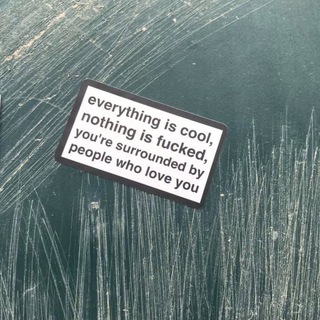
Burning man 2024 🐝
2,974 Members () -
Channel

Шрек ВСЕ ЧАСТИ
3,276 Members () -
Group

🏴☠️【★Bв™】Bin Bhai Family
1,088 Members () -
Channel

Дневник Роршаха📜
1,078 Members () -
Channel

[ VAKUM ] 𝐎𝐅𝐂 . 𝐆𝐀𝐃𝐉𝐀𝐇𝐌𝐀𝐃𝐀
4,995 Members () -
Group

亗『مكتبه تواصل』亗
4,457 Members () -
Group

Vенчурные Инвестиции
1,551 Members () -
Group
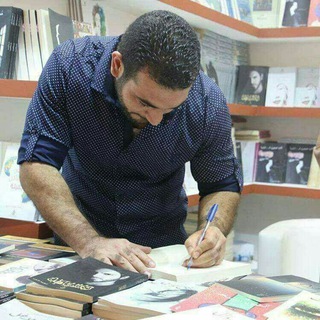
أدهم شرقاوي
37,170 Members () -
Group

Карамель
2,142 Members () -
Channel
-
Group

BEST Lviv Students
687 Members () -
Group

En construcción
3,810 Members () -
Group

NO-CONTEXT PIC
559 Members () -
Group

Чат Ступени Сознания
2,273 Members () -
Group

JYSK Ukraine
5,045 Members () -
Group

يوميات طالب طب اسنان
678 Members () -
Channel

LONG HIAT
1,381 Members () -
Group

🇧🇴🇴🇰🇸ПО KУЛИH@PИИ 🍹🥘🥗🍜🎂
4,183 Members () -
Group

مدیریت سرمایه دایموند
2,294 Members () -
Group

ᴠɪᴛʀɪɴᴇ ᴅᴇ ɪᴍᴀɢᴇɴs
1,071 Members () -
Group

Sonam Kapoor 🧚
5,890 Members () -
Channel

WOW🔥 INSTAGRAM
919 Members () -
Group

Business | System analyst
8,864 Members () -
Channel

Мужской АлиЭкспресс 🔞
3,087 Members () -
Group

Baú dos Nerds | Grupo
322 Members () -
Channel

MediClub
1,325 Members () -
Group
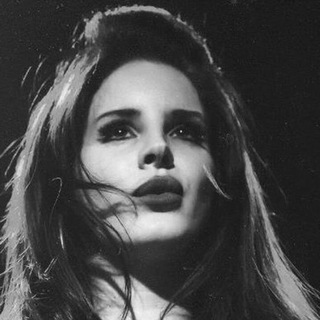
искупление
424 Members () -
Group

MOD APK
6,144 Members () -
Group

Kian Shiban
401 Members () -
Group

PrimeXBT Announcements
15,129 Members () -
Group
-
Group

Аниме чат ✨ беседа
7,729 Members () -
Group
-
Group
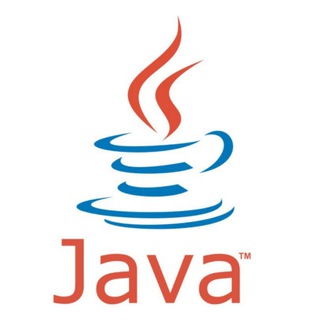
Java Türkiye
664 Members () -
Group

CV19_FAB_CASTILLALAMANCHA
374 Members () -
Group

Технології безпеки | Secur.ua
4,343 Members () -
Group

ویدئو تلگرام
6,748 Members () -
Channel
-
Group

🔻️قناة بلال النجار🔻
3,653 Members () -
Group
-
Group
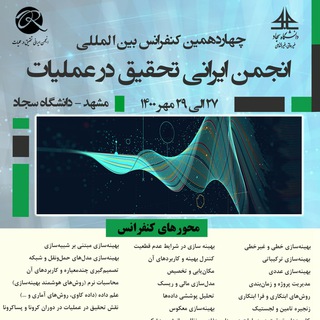
چهاردهمین کنفرانس بین المللی تحقیق در عملیات
497 Members () -
Group

Психоголик
3,832 Members () -
Group

🅼🅴🅻🅴🅶🅰 TEAM 🇲🇽 #DEFi-NFT🫂
184,703 Members () -
Group

💰Equity magazine's💹
411 Members () -
Group

♡ 𝒅𝒊𝒇𝒇𝒆𝒓𝒆𝒏𝒕 𝒘𝒐𝒓𝒍𝒅 ♡
751 Members () -
Group
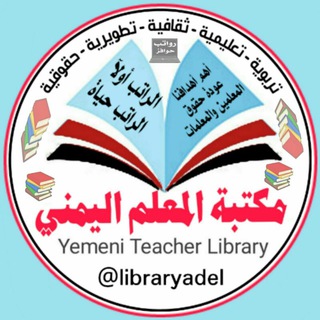
مكتبة المعلم اليمني🇾🇪
24,707 Members () -
Group

ፍካሬ ጥበብ ወፍካሬ ዕፅዋት🍉🌿🌿🌿☘
7,306 Members () -
Group

Шаблоны для творчества "✨ARt. METRICA.for you✨"
3,403 Members () -
Channel

کانال جامع
509 Members () -
Group

They call me the wild 🌹
5,094 Members () -
Channel

Radio en Esperanto
317 Members () -
Group

❤فیلم و سریال ترکی❤
25,879 Members ()
TG USA Telegram Group
Popular | Latest | New
The reason for this is Telegram’s enhanced use of the cloud. Essentially, it stores all of your messages and photos on a secure server. This means you can access them from any connected device, making Telegram much more multi-platform friendly than other chat apps like WhatsApp. To edit photos/videos, click on the “attach file” and select a file from the gallery, or capture a new one from the camera. Once you do that, you will see various options to edit the file before sending it. You can crop the picture, adjust colors, exposure, contrast, and add emojis and text to videos. On the same page, Telegram also lists one of its two tenets of internet privacy as “protecting your personal data from third parties, such as marketers, advertisers, etc.” That puts it in stark contrast to a myriad of services from Facebook, Google, Amazon, and others.
Enable Auto-Night Mode Telegram’s core functionality is the same as most other messaging apps: You can message other Telegram users, create group conversations, call contacts, make video calls, and send files and stickers. However, there are a few specific features that make it work differently from other chat apps. Finally, Telegram has brought a list view for search results in chronological order. Earlier, finding something by incessantly tapping on “next” was a tiring exercise. Now, you can just search for the term and tap on the “search bar” at the bottom to find all the search results in the list view. Large file size limit
Telegram Mute Length When multiple users share their live location within a group, they’re displayed on an interactive map. To use this feature, choose “location” from the attachment menu and tap on “Share my location for…” You'll have four options to choose from: On WhatsApp and other messaging apps, you can send uncompressed media by changing the media extension to something like PDF or EXE. However, on Telegram, you don’t need to take this hacky route for sending uncompressed media files. Just select your media and tap on the 3-dot menu. After that, choose “Send without compression” and that is it. How awesome is that? This single Telegram trick has saved me so much headache when sharing photos.
Any user can upload large files and media, each up to 2 GB in size and enjoy unlimited storage in the Telegram Cloud for free. With Telegram Premium, subscribers will now be able to send 4 GB files – enough space for 4 hours of 1080p video, or 18 days of high-quality audio. Telegram Location Share
Warning: Undefined variable $t in /var/www/bootg/news.php on line 33
US